Firefox 3 - Where to find and how to add back button.
I guess I am not the only clueless person looking for the back button on Firefox 3. A lot of folks are searching for it too. Thanks to my readers, here are some ways they suggested on how to find and add the back button on Firefox 3. I hope their info has been helpful for those of us who really cannot find the back button when we initially upgraded to Firefox 3.
Right click on the refresh button area, then click customize.. From there, you should be able to see the back/forward buttons, drag it to where you want the buttons to be. Hope this helps, but I didn’t encounter this problem with mine. (RaymondChan)
yeah just like the others have said. view>toolbars>customize then drag and drop the forward/backward button. i tried it on my mac. (CJ)
And here are the screenshot on Mac.
Mouseover view>toolbars>customize :
Then, you can customize the icons or buttons by dragging it and dropping it in the toolbar area.
And now, I have my back button on Firefox 3
So simple. And yet, I didn’t know how to add until people pointed out to me because I thought everything is supposed to come with back button and forward button, just like our life.

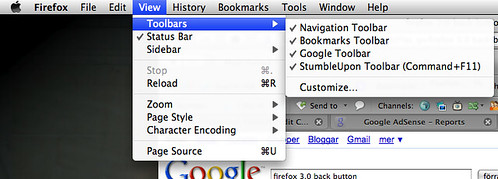
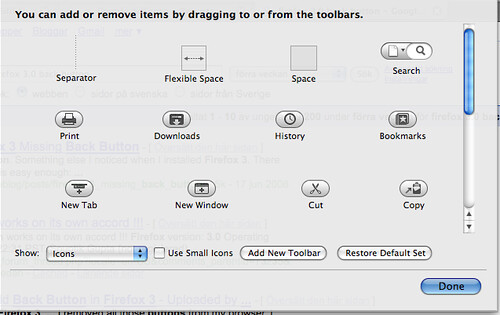
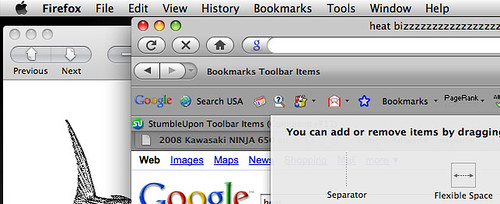


Post a Comment